extrabar
Description
This patch will enable an extra status bar in dwm, in a similar manner to the
dualstatus patch. If the standard status bar is at the top
via topbar, the extra status bar will be placed at the bottom and vice versa.
Since the 20210930-a786211 version
There is now support for separate left and right statuses, click functionality and toggling the extra bar separately from the standard bar.
The statuses can be set as follows:
xsetroot -name "standard status text;extra bar left status text;extra bar right status text"
If you don't want a status at the left of the extra bar, you can omit the text between the
separators so you have ;; between the standard status text and the right status text. You
can change the separator by changing the statussep variable.
There are three clicking areas on the extra bar: the left status, the middle (between the statuses) and the right status.
You can change the visibility for the extra bar by changing the extrabar variable. You can
toggle the extra bar using the toggleextrabar function, bound to MODKEY+SHIFT+B. If you
want the bars to toggle at the same time, set them to toggle with the same keybinding.
Previous versions
The status bar text can be set as follows:
xsetroot -name "standard status text;extra bar status text"
Support for an alternative delimiter is available and the delimiter can be
changed by editing the statussep variable.
The text can be anchored to the left or right side of the screen by editing
the extrabarright variable (20210209 diff only).
Download
- dwm-extrabar-6.2-20190810.diff (5680b) (2019.08.10)
- dwm-extrabar-6.2-20210209.diff (5639b) (2021.02.09)
- dwm-extrabar-6.2-20210930-a786211.diff (8817b) (2021.09.30)
Screenshots
Since the 20210930-a786211 version
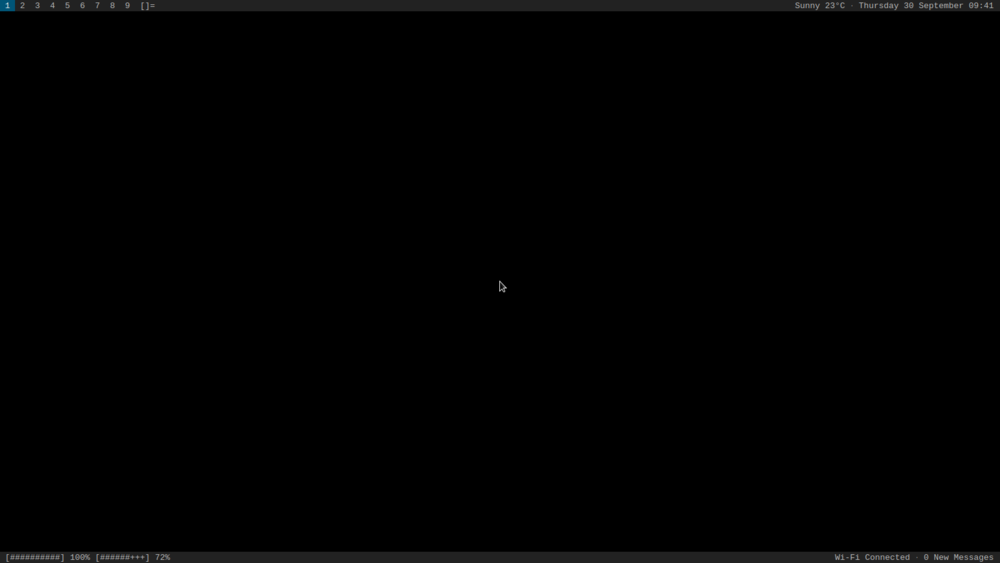
Previous versions
a simple extra status bar
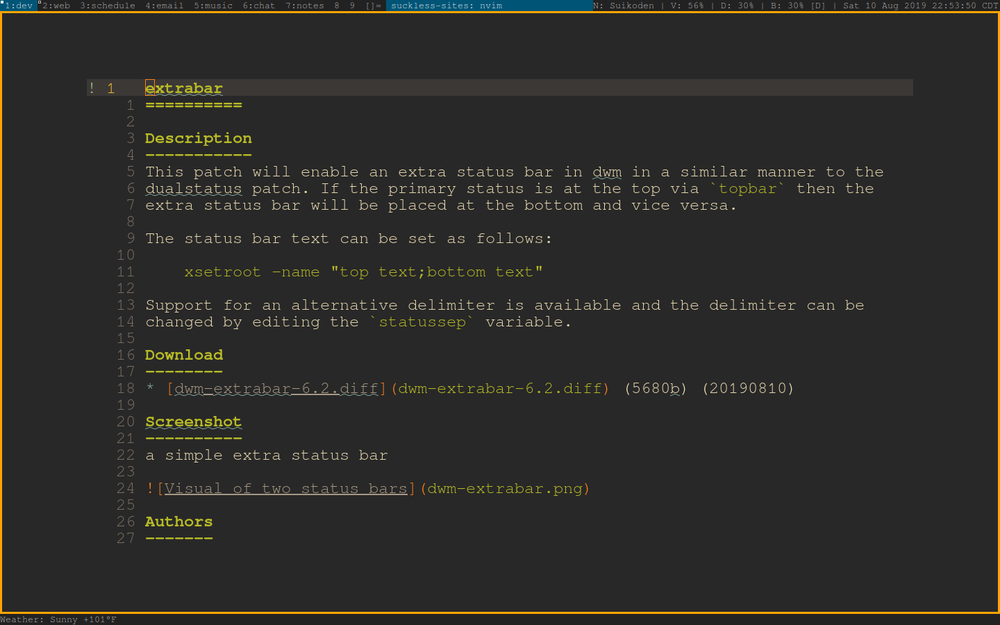
Authors
- Chip Senkbeil -
<chip@senkbeil.org> - Finn Rayment -
<finn@rayment.fr> - Parker Wisslefield (20210930-a786211 version)