status2d
Description
Status2d allows colors and rectangle drawing in your DWM status bar. See below an example of my status bar with multi-cpu and battery.
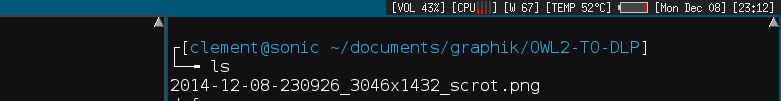
Download
This patch embeds systray patch.
This patch embeds barpadding patch.
This patch embeds systray and barpadding patches.
Use this patch if you want to include the extrabar patch
This patch adds the ability to use terminal colors from xrdb, allowing programs like pywal to change statusbar colors. Requires xrdb patch as well.
This patch adds some extra tags for managing colors described below
Usage
- ^rx,y,w,h^ Draw a rectangle of width w and height h, with its top left corner at (x,y) relative the X drawing cursor.
- ^c#FF0000^ Set foreground color.
- ^b#55cdfc^ Set background color, only applies to text, simply use the ^r^ command to change the background while drawing.
- ^f<px>^ Forward the X drawing cursor by <px> pixel. Please bear in mind that you have to move the cursor enough to display your drawing (by the with of your drawing).
- ^d^ Reset colors to SchemeNorm.
- ^C<num>^ Set foreground color to terminal color 0-15. Requires the xrdb sub-patch above.
- ^B<num>^ Set background color to terminal color 0-15. Requires the xrdb sub-patch above.
- ^w^ Swaps the current foreground/background colors. Useful when drawing multiple rectangles on top of one another. Requires the swap-save-restore sub-patch above.
- ^v^ Saves the current color scheme so it can be restored later with the ^t^ tag. This way a script can modify color in the middle of the bar agnostic to what color was set previously. Requires the swap-save-restore sub-patch above.
- ^t^ Restores the last color scheme saved by the ^v^ tag. Requires the swap-save-restore sub-patch above.
Example
xsetroot -name "[status2d] ^c#FF0000^red text with blue
rectangle^c#55cdfc^^r3,3,14,14^^f20^^c#FFFFFF^^b#f7a8b8^
and white text on pink background "
Steps to draw a battery icon (ajust the values to fit your setup)
Draw the nose: "^r00,07,02,04^"
Draw the battery: "^r02,04,22,10^"
Fill it so that the border stays: "^c#000000^^r03,05,20,08^"
Fill it with the remaining capacaty: "^c#ffffff^^r10,05,13,08^"
Reset the colorscheme and forward the cursor: "^d^^f24^"
Put it all together:
xsetroot -name "^r0,7,2,4^^r2,4,22,10^^c#000000^^r3,5,20,8^^c#ffffff^^r10,5,13,8^^d^^f24^"
Authors
- sipi
- lhark - lhark@ntymail.com (6.2 port, ^b^ command)
- tdu (xrdb colors, ^w^, ^v^, ^t^ commands)
- El Bachir (barpadding+systray)